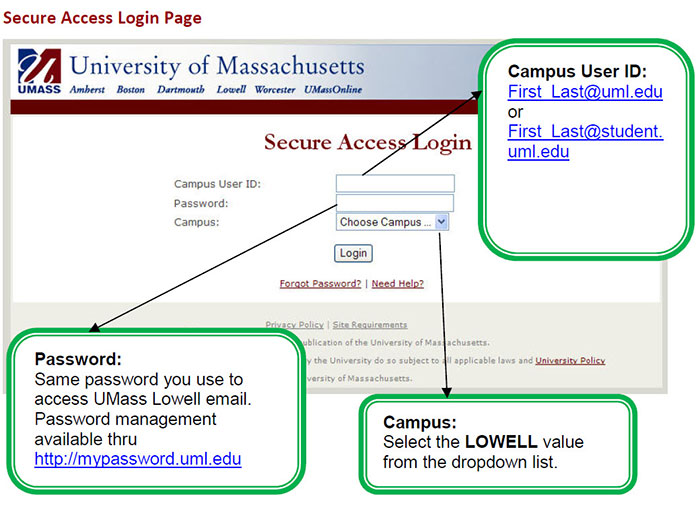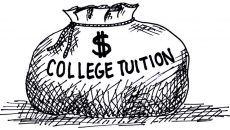(Photo courtesy of UMass Lowell) SiS, NOW, and Blackboard are websites students use to sign up for classes, do their homework and many more features.
Connector Contributor
Qinglong Diep
Blackboard, Student Information System (SiS) and the NOW Student Dashboard are used by professors, staff and students on a daily basis. At some point in time, you have probably wished that the design and the efficiency of these systems would improve. I believe that each of the systems that all of us use could use some improvements.
Blackboard recently had a new color scheme as you have probably noticed when you logged in at the start of the spring semester. I think it looks better than the old color scheme for one reason because it sets a tone or mood when you log into Blackboard. Additionally, blue and white are the school colors.
Discussion Boards on Blackboard are easy to use to type up your post for any course. You are able to see how many words are in your post before posting it in case your professor has a minimum word limit. The only thing that should be changed is that you can upload HEIC image files format. If you ever included an HEIC image in your post in a discussion board, you may have noticed that it does not load but it is a text hyperlink. If you do want an HEIC image to load onto your post, you would have to convert it to either a jpg or a jpeg.
The default font on Blackboard for anything you type is arial. Additionally, the default font size is 10 points. I think it would be best to have a setting where we can set the default font ourselves rather than having to click on the font’s name or the font size every time when we want to change from one font to another font or from one font size to another font size.
Another change that should happen is that any links that your professors post or your classmates post in a post on the discussion board should open in a new window or tab rather than seeing that same message that it cannot be open in the current window or tab.
The next system to look at is the Student Information System (SiS). It should be noted that I am viewing the default view and not classic view when making my comments on SiS.
The design is maybe not so modern I would say as it involves another click or so to find something.
When you log into SiS, it should be like a welcome page that looks appealing. With the current system, it has a bunch of buttons when you log in. I think that the welcome page should include things that students would want easy access to rather than having to click on it to access it such as your schedule, advisor and to do list.
The academic advising report could use some modernization as-well because there are a bunch of headers and you have to click on each of them to see what information is below that header. It should display without having to click on the header for the information to appear. When viewing your academic advisement report in a PDF it is easy to find things.
Signing up for courses through SiS is not easy as it seems. You have to either know the class numbers or you can use the Find classes button to find courses to sign up for. Then you have to select the subject, which after clicking on it, you see a bunch of subjects to select from. This is where efficiency is not so great because it could take you about five minutes to sign up for next semester’s classes. A dropdown menu for subjects would reduce the amount of time needed to sign up for classes.
The NOW Student Dashboard is easy to access. You can go to the university’s website, click on MYUML then click on NOW Student Dashboard. I think that the design is modern and user friendly.
Signing up for courses is easier through the NOW than SiS because you have a dropdown menu to choose the subjects then press search rather than having a screen to choose subjects from.
In both SiS and NOW, you can add or drop courses. The only thing that should be improved is how long it takes for Blackboard to update. I am unsure if it is an automatic process with lag time or if it is a manual person job.
While all of us use these systems daily, there are still improvements to be made. These suggestions I made are not the only ones to consider. There are perhaps many people wanting changes to them to improve design and efficiency.